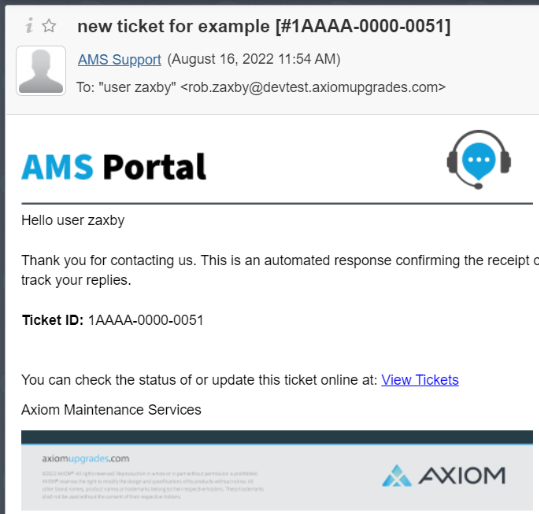Submitting a Ticket
Ticket creation is quick and simple. By clicking the "Create Ticket" icon from the ASSETS PAGE, all pertinent information is auto-populated in the fields of the ensuing screen. Simply fill in the SUBJECT and MESSAGE fields to help us understand the issue you are experiencing and click "SUBMIT" at the bottom of the screen. If necessary, you can also attach files (pictures, for example) to show us particular details of your issue.
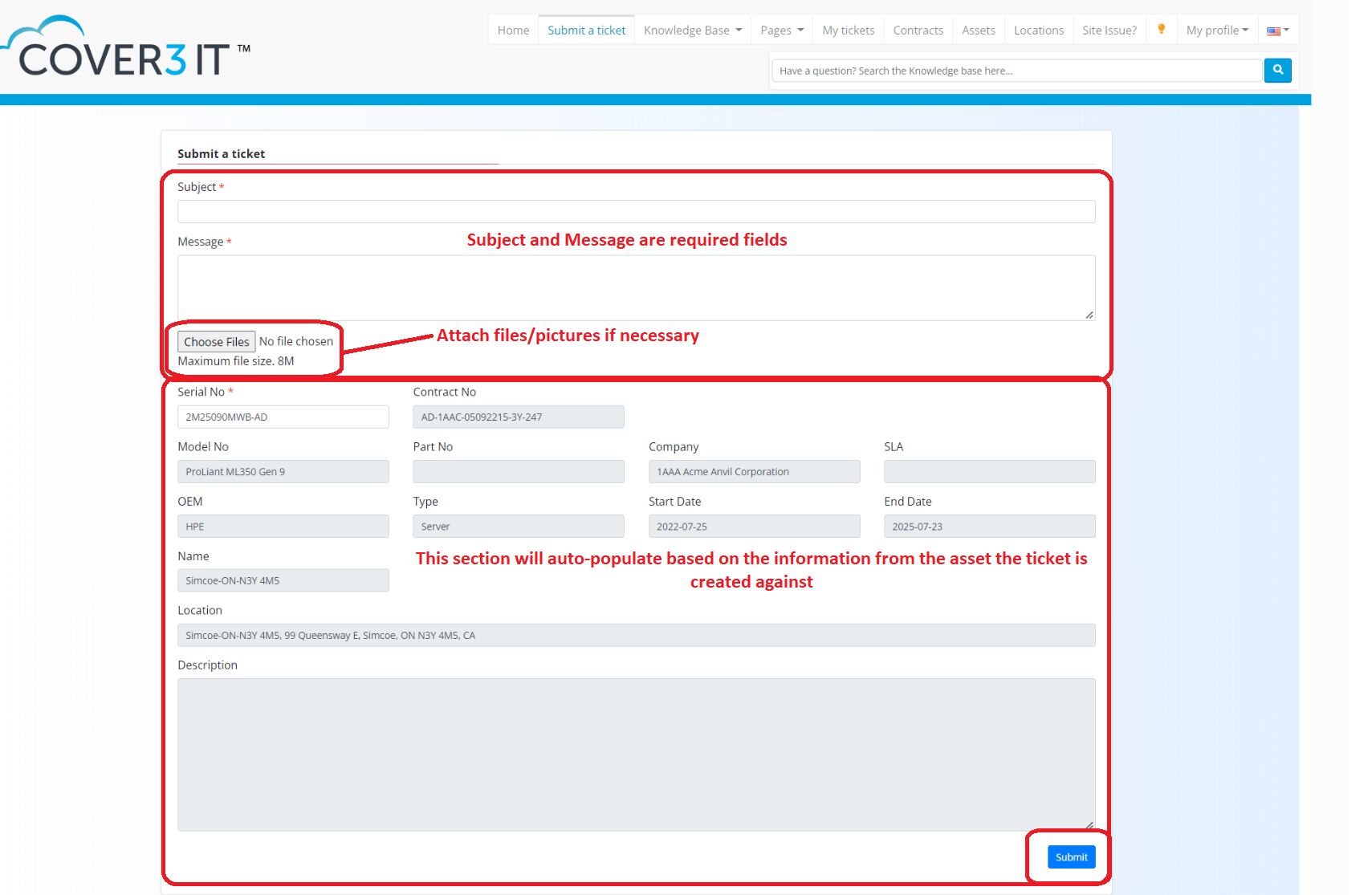
You will receive an email of successful ticket creation afterwards. This email will also include a link to directly access your ticket. Further, you can respond to any email notification associated with your ticket(s) and that communication will be logged in the ticket conversation.
Here is an example of the email notification you will receive: